NX Tip
of the Week
December
19, 2014
|
NX -
Using Margins in Drafting with NX 9
|
Hello NX Users - In this week's Ally PLM Tip of the Week, we
will take a look at using margins in NX 9 to create dimensions in drafting as
well as aligning dimensions so they track together as you move them.
1) Margin Options/Values
a. Go to Preferences-Drafting to get to the Drafting
Preferences:
|
b. Type "margin"
in the search:
c. Select the line that says Margin - First Offset
d. Notice the options for
First Offset and Spacing:
2) Placing Dimensions to Margins
a. Go to a Linear Dimension
b. Make sure "Place
Automatically" is unchecked:
c. Click the points for the dimension
d. Notice as you move
your cursor up, the dimension wants to snap to the margins. The first
margin is the first offset (40 mm), every step after that is the spacing offset
(10 mm):
e. Create another Linear Dimension
f. This time make
sure "Place Automatically" is on:
g. As soon as the
dimension object is selected, the dimension is automatically placed at the
first margin (first offset):
|
3) Create a dimension alignment
a. Drag the placement
dimension to hover over the target dimension. The target dimension would
be the dimension that drives the movement and the placement dimension will
track along with it: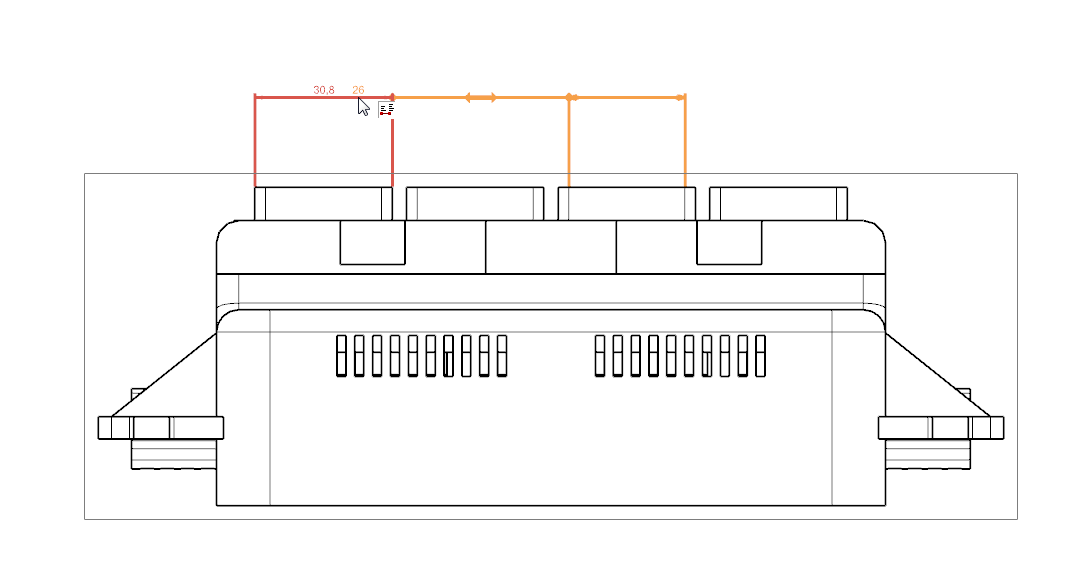
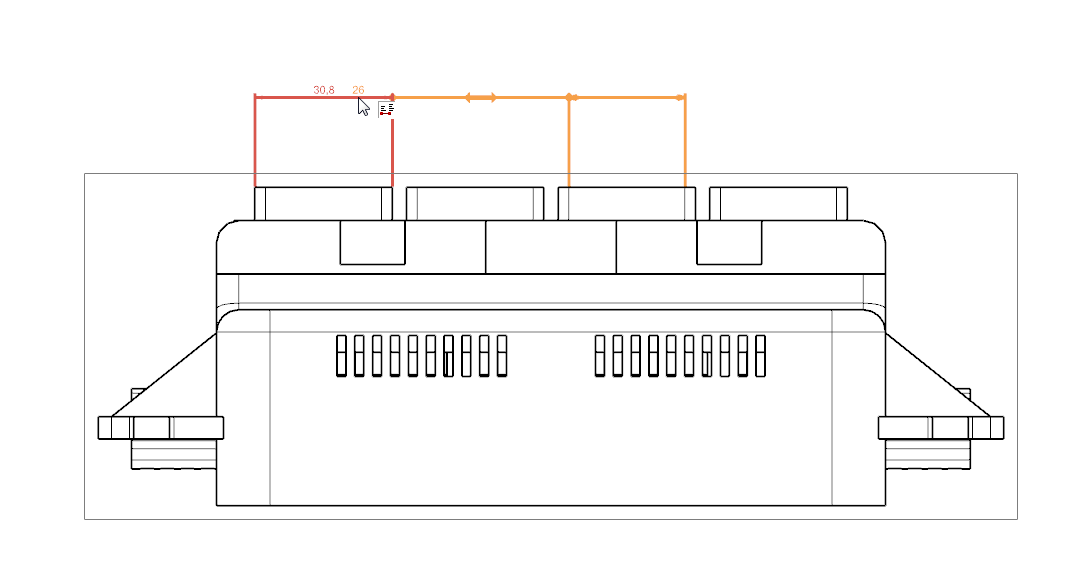
b. This can also be done on
creation. While placing the dimension, you can hover over the target dimension to create an alignment:
c. Notice if I move the first dimension, the others track along
as well.
In this Ally PLM Tip
of the Week, we looked at using margins to help align and keep dimensions nice
and clean in Drafting. We also looked at how to make dimensions
associative, so if one moves the others track along with it. I hope
everyone has a great Holiday Season and a Happy New Year!
Click
HERE to watch the video of
this demonstration:
Brandon Carter
Senior Application Engineer
Ally PLM Solutions, Inc.
Want more
tips? Sign up HERE
to receive our Tip of the Week.
Register
for upcoming free
NX webinars or learn more about Ally PLM Solutions.











No comments:
Post a Comment